今天开了一台全新的腾讯云香港双核4G 5M带宽的机器,发现腾讯云有centos8.2的镜像了,centos8发布有一年时间了,我本地的虚拟机也早用上了8了,所以对8并不是太陌生,下面我就主要讲下在centos8中安装php7.4.10碰到的各种错误的解决方法;

- 错误1
checking for libcurl >= 7.15.5... no
configure: error: Package requirements (libcurl >= 7.15.5) were not met:
Package 'libcurl', required by 'virtual:world', not found
Consider adjusting the PKG_CONFIG_PATH environment variable if you
installed software in a non-standard prefix.
Alternatively, you may set the environment variables CURL_CFLAGS
and CURL_LIBS to avoid the need to call pkg-config.
解决方案:
dnf -y install libcurl-devel- 错误2
checking for libjpeg... no
configure: error: Package requirements (libjpeg) were not met:
Package 'libjpeg', required by 'virtual:world', not found
Consider adjusting the PKG_CONFIG_PATH environment variable if you
installed software in a non-standard prefix.
Alternatively, you may set the environment variables JPEG_CFLAGS
and JPEG_LIBS to avoid the need to call pkg-config.
See the pkg-config man page for more details.
解决方案:
dnf -y install libjpeg-devel
再碰到类似的错误,相信你一定懂的怎么处理了,我就不多说了。
- 错误3
checking for oniguruma... no
configure: error: Package requirements (oniguruma) were not met:
Package 'oniguruma', required by 'virtual:world', not found
Consider adjusting the PKG_CONFIG_PATH environment variable if you
installed software in a non-standard prefix.
Alternatively, you may set the environment variables ONIG_CFLAGS
and ONIG_LIBS to avoid the need to call pkg-config.
See the pkg-config man page for more details.解决方案(这个错误的处理方法有点另类):
dnf -y --enablerepo=PowerTools install oniguruma-devel 爱编程
爱编程





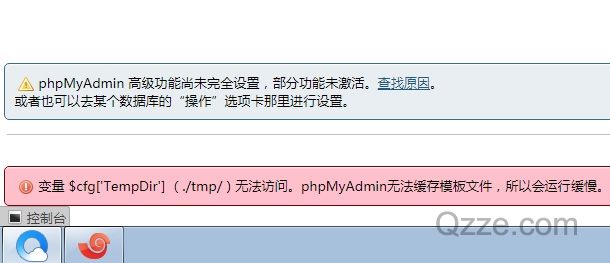

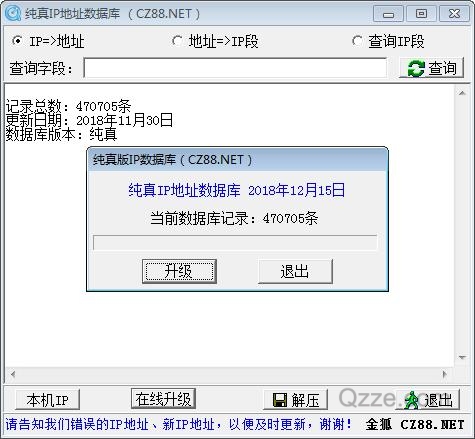


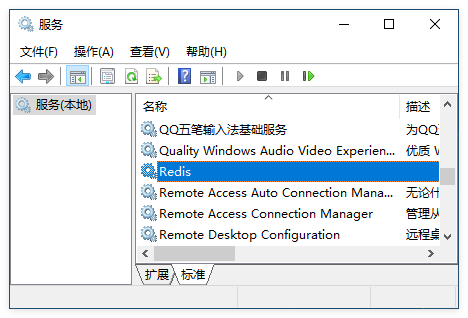







好文章